
EzDent-i™
- Manage Your Images, The Easiest Way
- Implant Simulation
- Virtual Consultation Tool
Ez Dent-i provides essential tools for patient image management, treatment planning and patient communication.
Would you like to get more information about Ez Dent-i?
Feel free to contact us for more information about the Ez Dent-i software and to schedule an online presentation.
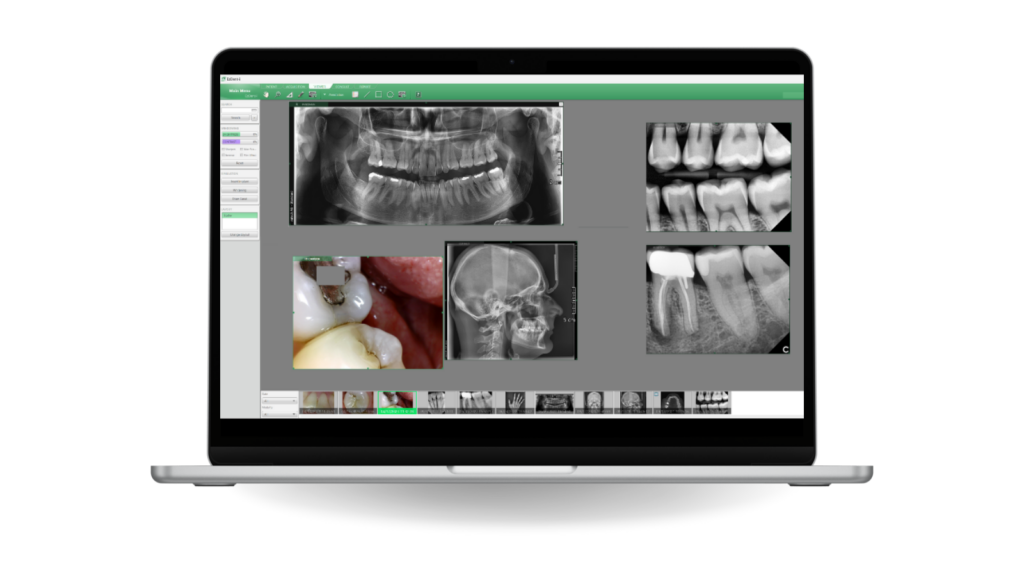
Manage Your Images, The easiest way!
2D dental X-ray images serve as a cornerstone in modern dentistry. It provides a comprehensive view of a patient’s oral health, enabling dentists to make accurate diagnoses and develop effective treatment plans.
Organize, import, export and capture your images from different devices quickly and efficiently.
Get The Most Out Of Your Images
Avoid complicated procedures, using Ez Dent-i is intuitive Click-And-Drag based interface.
Use our revamped Sharpening and Max Sharpening tools, enhance the quality of your images even further than ever before.
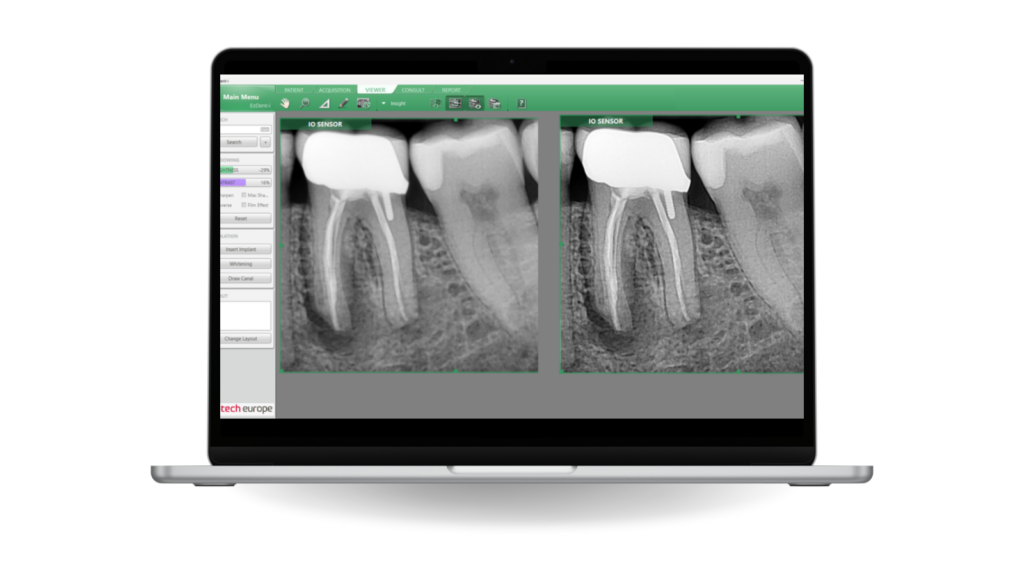
Interested in learning more about Ez Dent-i?
Don’t hesitate to contact us for more information about Ez Dent-i software and to schedule an online presentation.

Implant Simulation
Ez Dent-i has prepared implant libraries from various companies (over 100 companies) for effective simulation.
The implant library is constantly updated and will help dentists with efficient simulations.
Virtual Consultation Tool
“One animation is worth a thousand words!”
The virtual consultation tool (VCT) gives you the tools to not only educate patients on treatment plans, but also to show how the plan is relevant to their specific case.
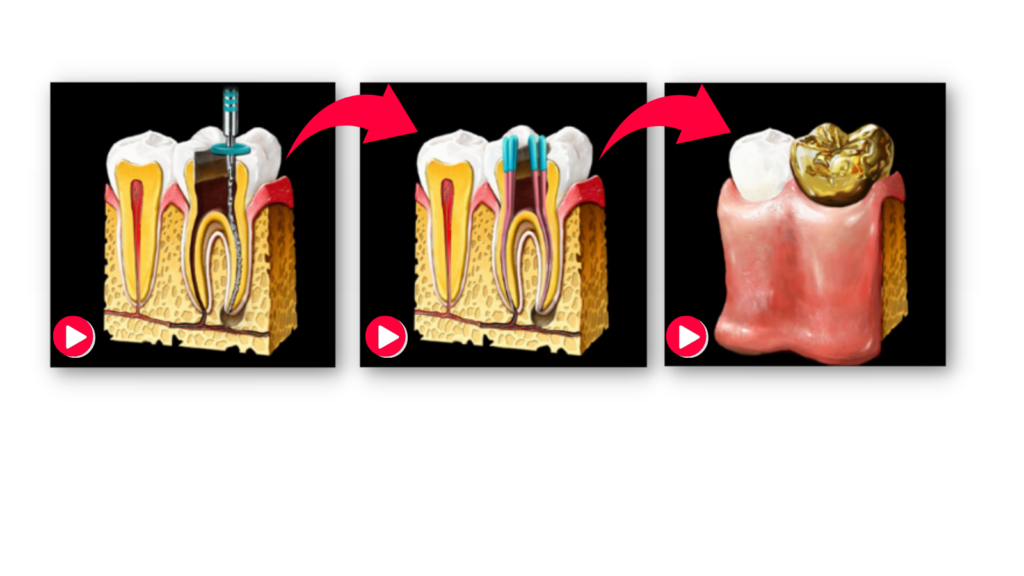
Are you interested in learning more about Ez Dent-i?
Please feel free to contact us for more information about Ez Dent-i software and to arrange an online presentation.
Elevate Your Practice with Vatech Software
Unlock a new level of precision and diagnostic power.


